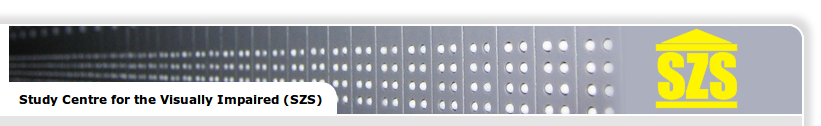Accessibility tests
Before to chose if develop an own editor, we evaluated the accessibility of three LaTeX editors, two mainstream products: Texmaker and TeXnicCenter; and a third editor: BlindMath, purposely developed as AT.
We designed nine tests to evaluate the three different editors:
Test 1, 2 and 3: In a first step, we checked if the interface was accessible with the screen readers NVDA, JAWS, and ZoomText speech.
Test 4 and 5: Next, we examined if the ZoomText and Windows magnifier were able to follow the text cursor as it moves across the screen (e.g. typing).
Test 6 and 7: Then, we tested if ZoomText and Windows magnifier were able to follow the focus as it moves across the screen when navigating the main menu of the editor (e.g. using the Tab key).
Test 8 and 9: Last, we verified the clarity and definition of the text at the magnification level of zoom factor 10, with and without Windows Custom Scaling option.
|
|
Test 1 |
Test 2 |
Test 3 |
Test 4 |
Test 5 |
Test 6 |
Test 7 |
Test 8 |
Test 9 |
|
Texmaker |
-1 |
-1 |
-1 |
-1 |
-1 |
-1 |
-1 |
LQ |
LQ |
|
TeXnicCenter |
+1 |
+1 |
-1 |
-1 |
+1 |
-1 |
-1 |
HQ |
HQ |
|
BlindMath |
+1 |
+1 |
-1 |
-1 |
+1 |
+1 |
+1 |
HQ |
LQ |
Table 1: +1: test is successful; -1: test is unsuccessful; LQ, HQ: Low and High Quality.
Table 1 summarizes the results. If an editor passed a test successfully it received +1 and -1 if it did not. Moreover, we also reported LQ for low quality, and HQ for high quality depending on the clarity of the letters on the screen.
The main problem with the screen readers was the impossibility to navigate the text, using the arrow keys to move the text insertion point, because the screen readers give no feedback. This makes it impossible for blind users to edit text. The problem was present only in Texmaker when using JAWS and NVDA. While using ZoomText speech, all the editors are affected by this problem. Texmaker failed all tests, so it seems not a suitable option for our purpose (LaTeX editor for Students with Visual Impairments). The other two editors are possible options for screen reader users but not for magnifier users. As reported also by our students, the main trouble starts when the "follow the cursor" option of the magnifier does not work properly.
BlindMath received the best score in these tests, but it is important to highlight two disadvantage of this editor. First, the LaTeX code is not easy to debug. The rendering of the LaTeX code is delegated to the browser plug-in "Integre techexplorer hypermedia" which does not provide the compiler output, not showing where or what the error is. Second, it is not possible to save the output of the editor as PDF.